三、使用Open Live Writer远程发布工具写文件并上传图片
微软的Windows live Writer最后版本是2012,之后就没更新了,现在网上也没好下载到了。而Open Live Writer是Windows live Writer的开源版本,更新到了2017年,也能支持2024年最新的WordPress。
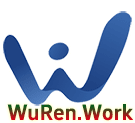
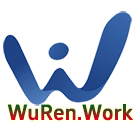
微信公众号文章复制粘贴到飞书电脑版(网易云笔记好像有直接转微信公众号文章的功能),从飞书电脑版把内容复制粘贴到wps word,再复制粘贴到Windows live Writer,远程发布到WordPress。
配置WordPress的两个插件:WordPress轻水印插件(自动添加水印)与Smush(自动压缩图片),完成一条龙工作。
将Windows Live Writer安装包下载到本地,然后运行安装。在Windows 10上安装,需要.Net Framework 3支持,我从网上下载到.Net Framework 3.5 offline Installer,此安装包包含了.Net Framework 3.
也可以按下面方案安装:
最大限度地保存飞书文档的内容与格式
支持图片保存,表格保存
if ( typeof tinymce !== 'undefined' ) {
if ( tinymce.Env.ie && tinymce.Env.ie < 11 ) {
tinymce.$( '.wp-editor-wrap ' ).removeClass( 'tmce-active' ).addClass( 'html-active' );
} else {
if ( document.readyState === 'complete' ) {
initialize();
} else {
document.addEventListener( 'readystatechange', initialize );
}
}
}超链接
内嵌的pdf,word,excel等文件无法保存,
保存为Word格式
保存为html网页格式
- 1. 454
- 2. 454
- 3. 5435
保存为txt文本格式
测试内容:1条图文涨粉4.7万,用deepseek批量复制爆款


2.确定赛道-开放式问题获取灵感

原文链接:https://www.wuren.work/wiki/87.html,转载请注明出处~~~
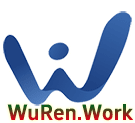










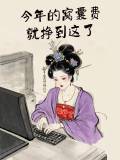









评论0